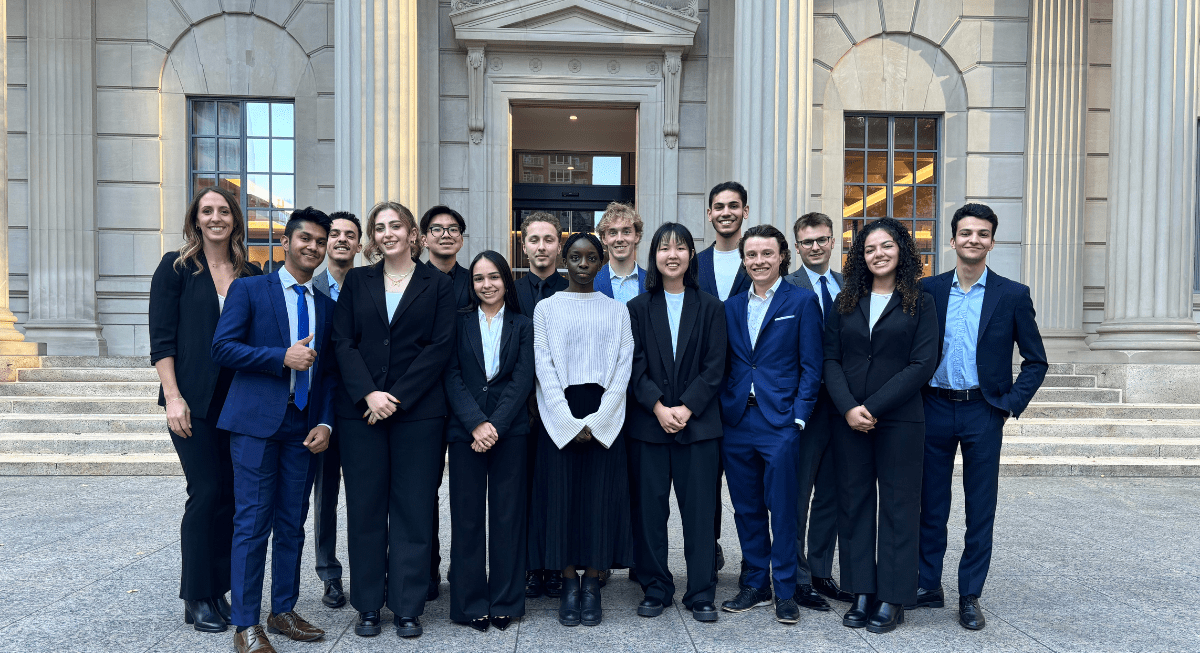by Alexis Kuper
2nd Year Student in Marketing
Everyone has been using technology for school in new and exciting ways this year, but the costs can add up. From extra monitors to ergonomic office chairs, learning from home seems to imply a lot of hidden costs. Fortunately, here are three free apps for productivity and organization that make online school a whole lot easier!
No 1: Notion
Notion is an all-inclusive platform for notes, planning, and knowledge/data management that has taken the internet by storm in recent weeks. Luckily, I started using Notion long before they started working with content creators and can assure you it’s worth the “hype”! Notion users can take advantage of features like headings, highlighting, to-do lists, and many more. Users are also able to contact others, and it’s super easy to add media content onto pages!
For more advanced needs, Notion also comes with database elements ranging from text, number, and tag select – and more advanced options such as formulas, relations, and roll-ups. My personal favourite use of these databases is to create a course schedule organized by week, type (lecture, reading, assignment, etc.), and topic. Then I add a single select column called “confidence” where I rate each topic from 1 to 5 stars which really helps with effective studying since I can prioritize what I actually need to work on.
No 2: Airtable
Hopefully, all the database talk of Notion didn’t confuse you, because that’s what Airtable is all about! Straight from Silicon Valley, Airtable is a database system that presents itself like an easy-to-use spreadsheet, with cloud collaboration services on top! Although I haven’t found it too helpful in my academic life, I’ve been loving it in internships for project management!
Bases can be started by importing data, starting from scratch, or using one of Airtable’s hundreds of templates. Some templates might be beneficial to the average student for apartment/job hunting, grad school applications, house management, and study guides preparation. But really, with all the field options (text, numbers, tag selects) and the more advanced uses like lookups, barcodes, and functionality buttons, there isn’t anything that can’t be tracked or planned with Airtable.
The world of databases can be hard, but the best part of Airtable is that it’s free for personal use!
No 3: Office Lens
The final app on my list is Office Lens. There isn’t anything too exciting to say about it, but it’s become an online school staple! Office Lens is an intuitive PDF creator that makes it easy to take pictures of pretty much any piece of paper, and upload/download them to many different outlets. The best part is that it doesn’t have a page count limit like other free PDF scanner apps. How many of us have started taking pictures of our 12-page midterm only to get a pop-up saying you can only upload 10 pages at a time? Never send that embarrassing “Can I please hand this in two minutes late because of an uploading issue?” email to a professor again!