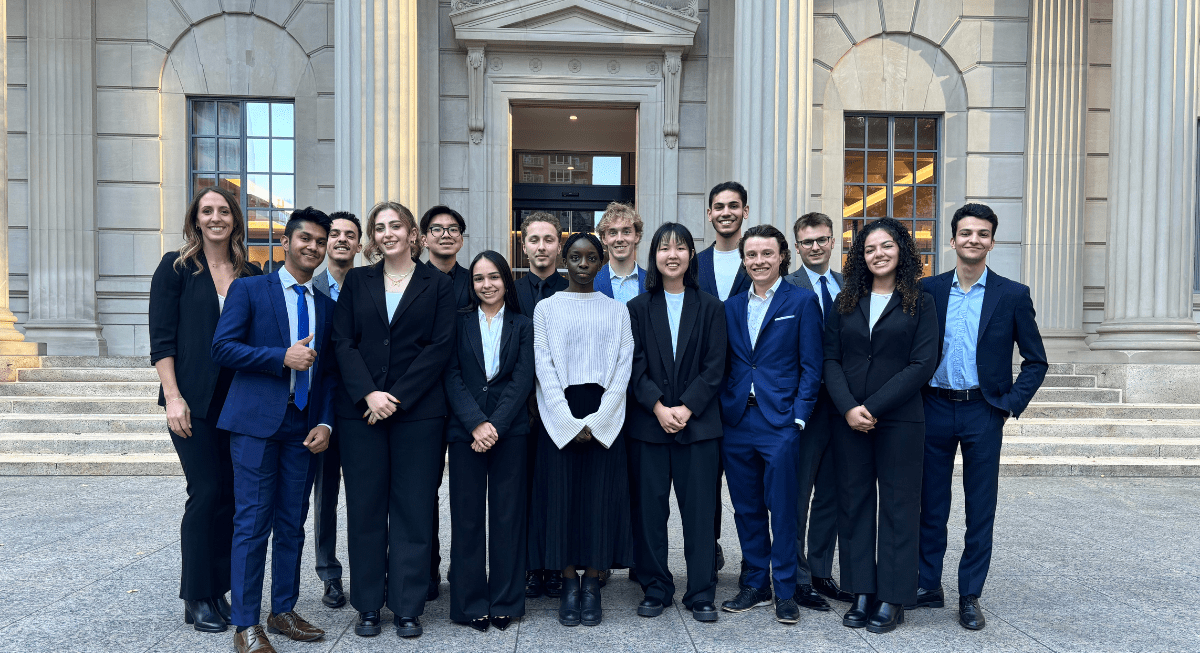Telfer job seekers, did you know that:
More often than not, before your application reaches the desk of a recruiter, it must be flagged by what we call an applicant tracking system (ATS)?
Therefore, it is estimated that 75% of applications are rejected even before they are seen by an actual human?
What is an ATS?
An ATS is a software that employers use to collect, sort, scan, and rank job applications based on preset criteria. It is estimated that 98 percent of Fortune 500 companies rely on ATS software to help streamline their recruitment process. ATS have become a recruitment solution for an increasing number of organizations large and small.
What does an ATS do?
In essence, an ATS scans submitted resumés for specific keywords, hence determining which applications should be seen by recruiters. It weeds out unqualified applicants (and/or insufficiently‑tailored resumés), which makes the recruitment process easier.
What does it mean for you?
If your resumé is not optimized (i.e., written and formatted) for ATS, you may be rejected as an applicant even if you are perfectly qualified for the position.
What can you do about it?
According to a study from TopResume, here are the tips you should follow for an ATS-optimized resumé:
Select the right format.
PDF is not necessarily ATS friendly. If you are asked to upload your resumé to an ATS, and “PDF” appears in the list of accepted formats, use it. Otherwise, play it safe by sticking to Word (.doc or .docx).
Avoid putting key information in a header and/or footer.
According to the TopResume study, ATS may not always be able to identify the job seeker’s contact information. Just to be safe, avoid using headers.
Use keywords from relevant postings!
If you are unsure which keywords you should use in your resumé, collect a sample of job postings that represent the kind of position you are looking for. With the help of a word-cloud generator, such as WordClouds or Wordle, identify the vocabulary used in the job descriptions you have selected. Then, tweak your own resumé (and cover letter) accordingly.
If you have several years of experience in something, take advantage of it.
After your Summary of Qualifications, add an “Areas of Expertise” or Core Competencies” section where you can list 3 to 6 of your strongest competencies (use terms from the posting). Don’t forget to “sprinkle” these same words into your “Professional Experience” and/or “Education” sections to demonstrate when you used those skills.
Avoid tables, text boxes, images, charts, and other “creative” graphics
Stick to plain and simple bullet points
Keep it clean and organized
As you can see, optimizing your resumé for ATS is not rocket science, but it does require some thought… and time. To receive more personal tips and tricks on how to tailor your resumé for a specific application while making it ATS-optimal, book an appointment for resumé tailoring with the Career Centre staff through Career Launch.
To know more about ATS, check out the following resources:
What Is an ATS? How to Write a Resumé to Beat the Bots