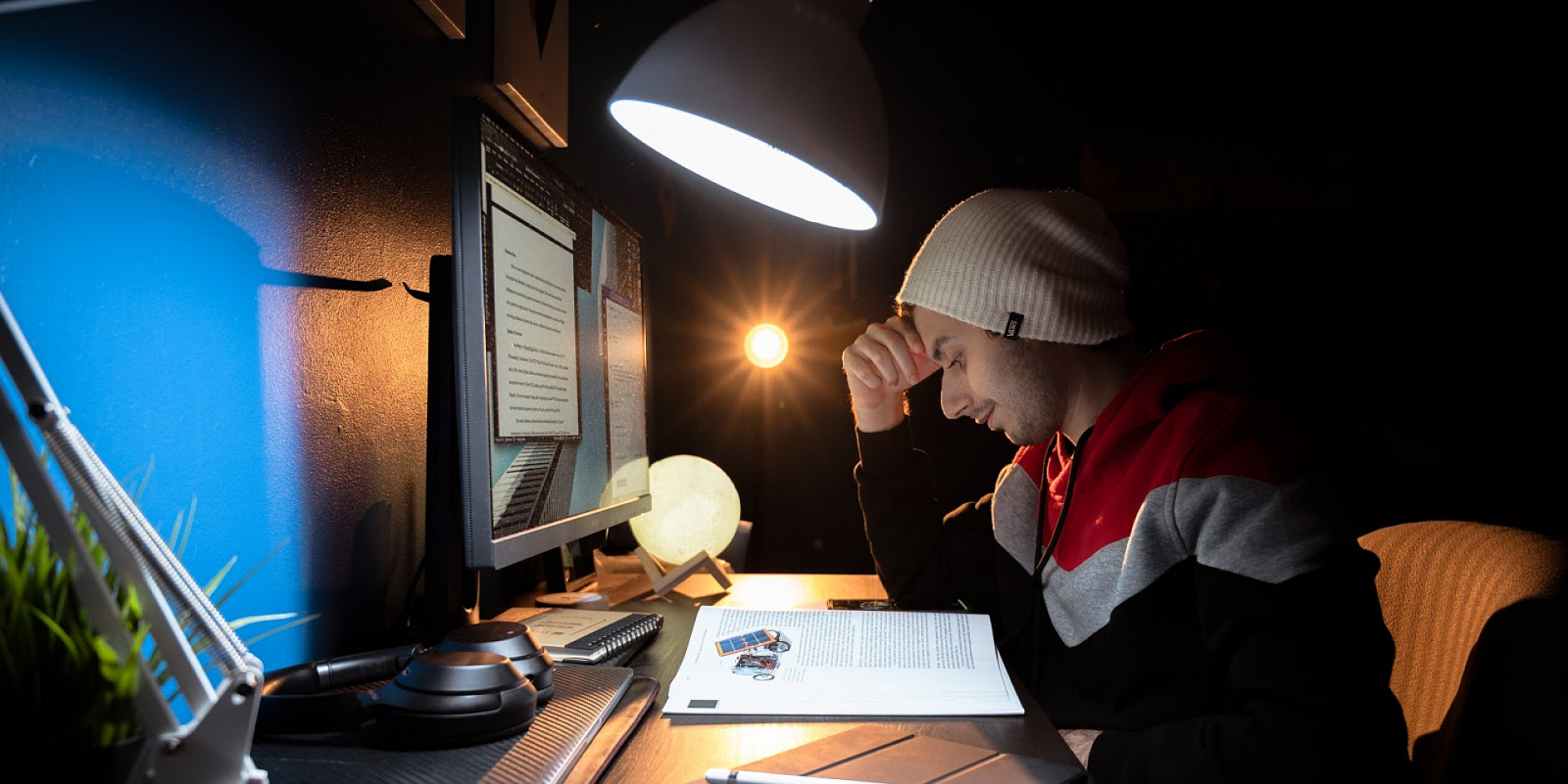by Justin Silver Website ›
3rd-year BCom, Marketing
After writing several exams, I have developed three key methods for preparing my study notes for exams. Don’t you hate it when you have studied for hours upon hours, yet you still feel like you need more time to study? Let it be known that you’re not alone.
The first method we will discuss is a combination of taking your notes and making them into visual maps. Also, creating fill-in-the-blank sheets. The second method is the tools that can be used for taking your notes or modifying your notes for studying. The last method is using your notes to create flashcards through Quizlet and Anki.
Over the years of taking exams, I’ve come to realize that certain studying methods are good for certain types of exams. For example, when using the first method for studying I mentioned, you want to use this for multiple-choice exams or true-or-false exams. It helps to bring technology into your note-taking methods, as it could save you time and stress. There is nothing more annoying than having to sift through hundreds of papers with your notes on them. Even if you’re organized, having to go through each note on paper is very time-consuming. Now, let’s get into saving you time and stress with these three study tips!
1. Bring Your Notes to Life
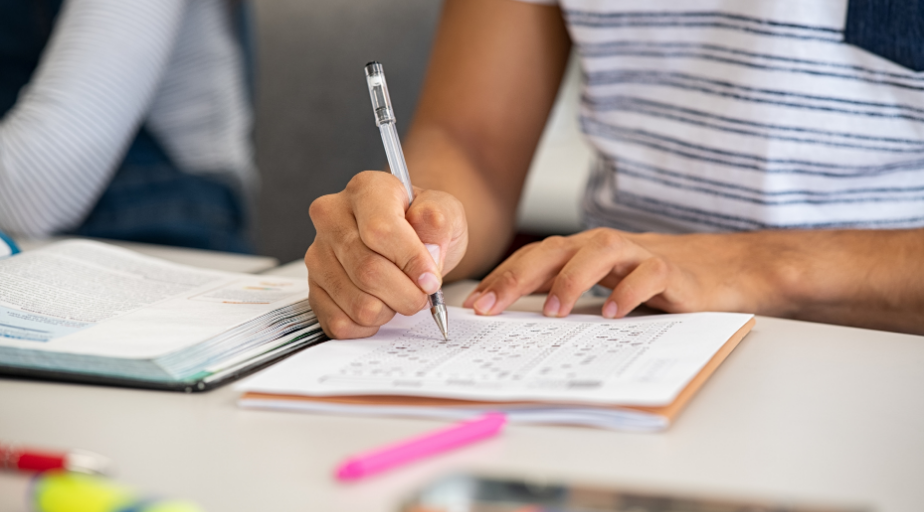
While attending our lectures, many students might take their notes by writing down word-for-word what the professor is saying. This may not be the most effective method of note-taking. It may feel like you are being productive and like you’re going to do well on your exams, but the truth couldn’t be any further from this style of “studying”. First things first, start taking your notes from lectures and convert them into more visually-appealing pieces. For example, when you have to memorize or understand a diagram, you can make it easier by mapping out the diagram into smaller chunks. Each smaller chunk can be colour-coded to make certain information pop-out from the rest of the information. Along with bringing colour and design to your notes, you can create fill-in-the-blank (FIB) notes. As the Center for Teaching at Vanderbilt University shares, the repeated retrieval helps students to enhance long-term retention. The FIB method also helps you to get instant feedback from your wrong answers. In other words, when conducting your studying through this method, your memory of certain concepts becomes even stronger by getting feedback on what answers were wrong and what the correct answer is instead.
2. Make Technology Your Friend, Not Foe
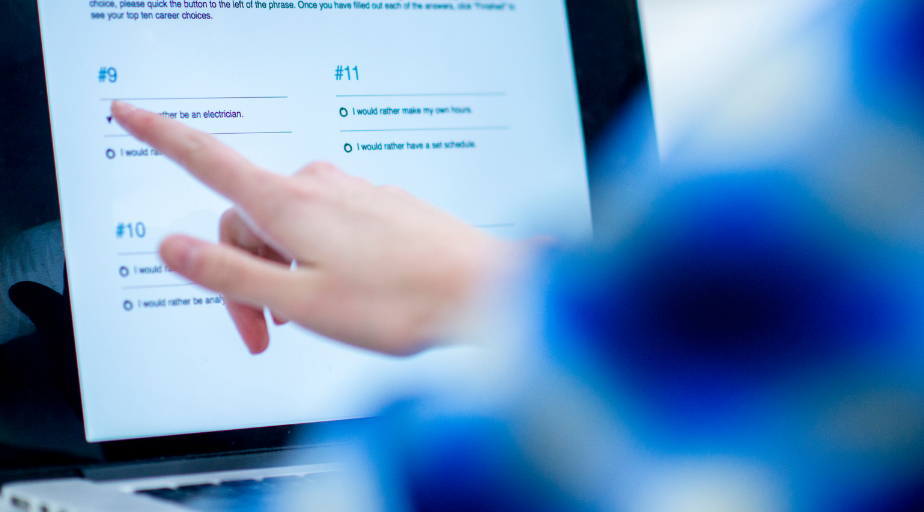
Every student wants the latest laptop or tablet for their new classes. Some students swear by using paper and a pencil to take notes during their lectures. What if we could combine the best of both worlds? The first thing to do as a student is to buy yourself a device for taking notes. This can be a laptop or tablet. If you’re lucky, purchasing a tablet and laptop can be the best combination of tools for taking notes. Once you have at least one of the mentioned devices, start using OneNote or Notability. These two apps allow you to convert hand-written notes into text, organize all your notes by course, store all your notes in the cloud, and transfer notes between devices. The one benefit of using OneNote over Notability is having all your Word documents available for editing through OneNote. Building off the first point of bringing your notes to life, this is even easier to do when using a tablet. Long math equations are nothing to fear when your paper is endless on a tablet. Lastly, highlighting your notes with a colour, which makes polishing your notes fun and engaging. Remember, we’re trying to make your notes better while making it feel fun!
3. Flashcard Programs and Their Effectiveness
Flashcards have been used for years when it comes to public speaking, but how about as a tool for studying? There are two very useful flashcard programs that many students lack awareness of. The first program is called Quizlet. This program is free, and it allows you to create your own deck of flashcards or search for identical flashcard decks for your course. The set-up is simple, name your deck and start adding cards to start studying from. While you answer the flashcards, you can provide how well you knew a flashcard, which affects how frequently it shows up in your study deck. The advantage of using Quizlet is being able to create your deck on any device and being able to view the deck on any device.

The next program is called Anki. This program is free, but only for the computer version. Just like Quizlet, you can answer each flashcard with how well you knew the topic, and from there it will go back into the deck or a separate deck for studying later. The one disadvantage that Anki has is having to pay for the mobile version of Anki. There are many other flashcard programs for free that still share the same features as Anki, but with the ability to share decks across any device. The effectiveness of these programs is impactful for your grades. A recent study showed that students who used flashcards as their studying method ended up achieving much higher grades than the students who studied their notes.
By this point, you are either saying to yourself, “I love these tips!” or “I’m not going to try these.”, but let’s bring everything together. Start making your notes more visually appealing to you, not your professor. You are the one studying them, not your professor. Make sure the content you have in your notes makes sense to you, this way when you map your points you can connect the smaller ideas to the main idea. Don’t be afraid of technology, I promise it is here to make your life easier! The ability and luxury of having all your notes organized and in one place will make your exam preparation simple. Lastly, try different studying methods like the FIB method or using flashcard programs. Don’t leave your studying to the last minute, and make it a routine to keep your memory sharp and ready!